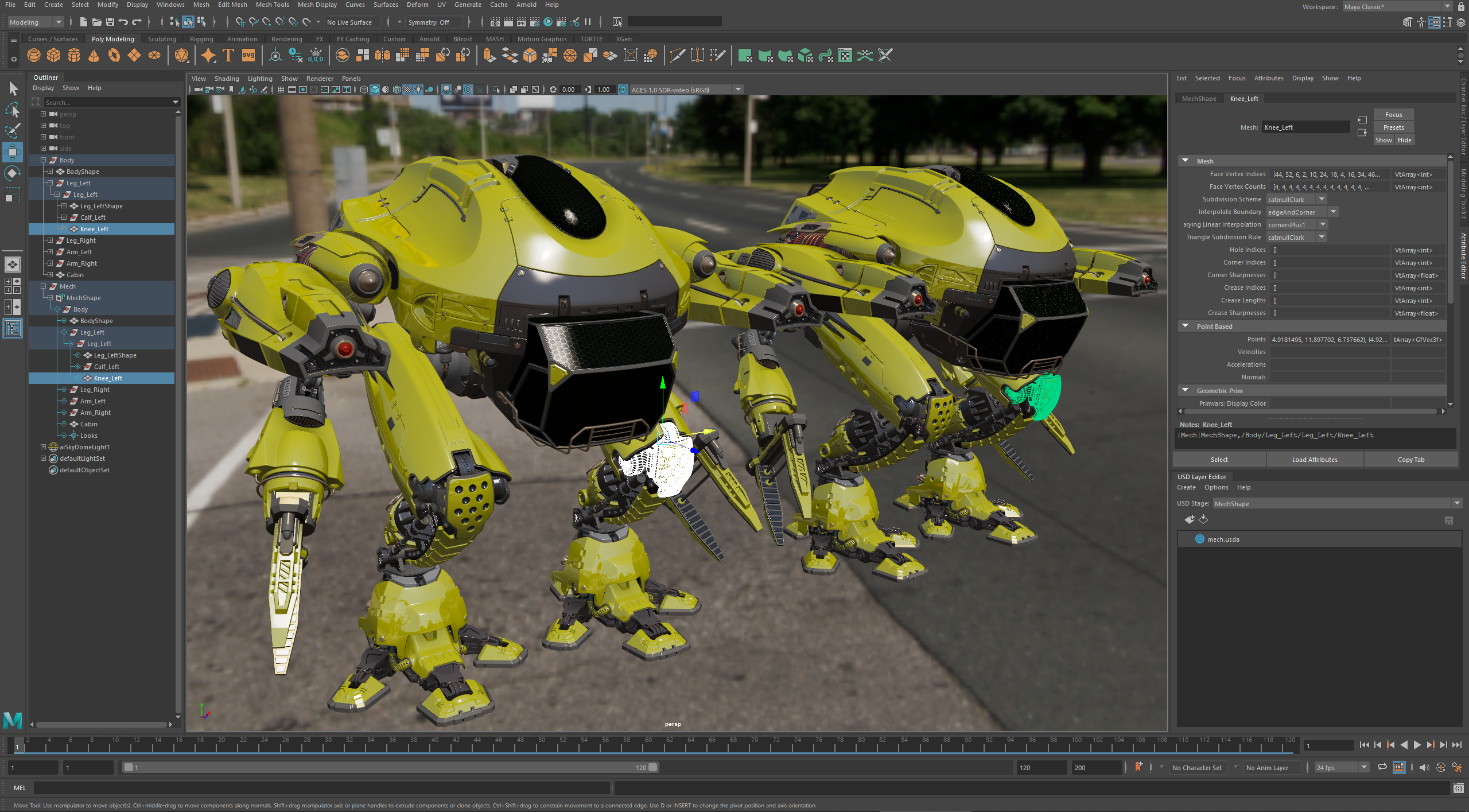Autodesk’s collaboration with Pixar, Animal Logic, Luma Pictures, and Blue Sky comes to fruition with USD now seamlessly integrated in Maya. 3ds Max gains workflow efficiency and rendering power.
March 24, 2021 – Autodesk unveiled updates to Maya, 3ds Max, and MotionBuilder today, bringing artists throughout the creative pipeline powerful new tools that accelerate and streamline their workflows. Among these updates is the much-anticipated USD plugin for Maya. First announced at SIGGRAPH 2018 as a joint effort with Pixar, Animal Logic, Luma Pictures, and Blue Sky Studios, USD is now seamlessly integrated in Maya, enabling artists to load and edit massive datasets at lightning speed. Maya’s animation, modeling, and rendering toolsets also see significant updates, bringing even more power, flexibility, and creative freedom to the daily work of professional artists.
With this update, Maya artists gain:
- Seamless USD Integration: Full USD integration allows artists to load multiple gigabytes of data within seconds and work directly with the data using Maya’s native tools. Robust referencing functionality, nondestructive data editing workflows, and support for complex variants on top of USD increase pipeline efficiency and collaboration and help teams scale for high-volume data workflows.
- Powerful Animation Tools: Animation tool updates help artists animate faster and in fewer clicks. A new Ghosting Editor allows artists to quickly see animation spacing over time, making it easier to pinpoint necessary edits and how poses work together in animations. Improvements to the Time Editor, including support for cached playback and additive animation clips, and new filters in the Graph Editor bring artists a smoother animation experience overall.
- Modern Rigging Workflows: This update introduces several procedural, topology-independent rigging workflows. Component Tags and Deformer Falloffs provide modern methods for defining membership and weighting, as well as seamlessly sharing that data between geometry and deformers. Maya’s extensive deformation toolset also gets bigger with new Solidify and Morph deformers.
- Community-Inspired Modeling Updates: A new Sweep Mesh tool enables artists to procedurally generate geometry and adjust attributes with a single click. Using the new Game Vertex Count plugin, game artists are able to more accurately estimate how assets in Maya impact their in-game vertex count budgets before exporting them to game engines. Additional updates enhance the overall modeling experience and include pivot improvements; an upgraded extrude thickness tool; faster lasso selection; and match, translation, and scaling enhancements to provide artists with precise control over scene transforms.
- Fast and Flexible Rendering with Arnold 6.2: Standard in Maya, Arnold 6.2 introduces new imagers for light mixing, bloom effects, and denoising for an upgraded post-processing experience. Additional benefits include GPU improvements, enhanced USD support, and integration with OpenColorIO v2, enabling artists to take advantage of OCIO’s native implementation of ACES (Academy Color Encoding System) and processing improvements directly in Arnold.
- Python 3: Python 3 is the new default for Maya on Windows, Linux, and Mac OS.
- Improved First Experience: A faster and more modern user experience offers reduced startup time and customizable preferences, splash screen improvements, and intuitive script editor enhancements that help artists work more efficiently and with greater control.
“Increasing support for open-source standards is a huge area of focus for Autodesk across industry verticals. The M&E team has put a great deal of effort into our USD integration as the standard is proving crucial for innovation in visual effects and animation, today and into the future,” said Jocelyn Moffatt, Industry Marketing Manager, Entertainment. “Across tools, our goal is to simplify the complexities of working with massive datasets, aid in collaboration between artists and studios, and help teams push their creative limits by managing technical pipeline challenges.”
“At Luma Pictures, we're big believers in the power and usefulness of open-source projects, so we jumped at the opportunity to collaborate with Autodesk on USD for Maya,” said Paul Molodowitch, Lead Pipeline Technical Director, Luma Pictures. “It was a complicated project to tackle, since it involved unifying the work of two separate codebases, and overseeing the contributions from many other sources, but they've risen to the challenge and have been great leaders and partners - willing to take the extra time and effort in order to communicate and cooperate, and keep everyone working on the same project toward the same goal, which has really laid the groundwork for both a great product, and a great community.”
The latest updates to 3ds Max optimize creative workflows with powerful new texture baking, modeling, and rendering capabilities as well as upgraded security features designed to protect scene integrity.
- Improved Protection Against Malicious Scripts: Security improvements powered by the Scene Security Tools plugin include Malware Removal that automatically detects and eliminates malicious scripts from scene files and startup scripts. Scene Script Execution offers further protection against malicious scripts embedded in 3ds Max scene files.
- Enhanced Workflow Efficiency: To help artists maximize time and productivity, new enhancements have been added to popular modeling tools, including the Relax Modifier, Smart Extrude, Slice Modifier, Extrude Modifier, Symmetry Modifier, and AutoSmooth tools.
- Arnold Rendering Upgrades: Workflow improvements accelerate rendering processes, including a new render configuration window with faster QT-based UI; quicker and more responsive QT-based Quicksilver render settings; and the ability to sync Viewport bloom settings to Quicksilver settings. Working directly from the Arnold RenderView, artists can now relight images using light mixing, denoise images, and add bloom effects.
- Bake to Texture Improvements: Simplified navigation and selection of baked map types allow users to bake frequently used maps in a few clicks without requiring complex material setups.
- New Floating Viewport Features: All floating viewports can now be viewed full screen without a border using a simple hotkey shortcut.
Finally, MotionBuilder gains a number of updates to help artists and developers work faster and more efficiently, without compromising creativity.
- Python 3: Python 3 is the new default for MotionBuilder on Windows and Linux.
- Developer-Focused Improvements: The MotionBuilder Python Command Line tool has been significantly improved, opening the door to new capabilities like file processing and rendering from the Command Line. Additionally, the MotionBuilder API has been expanded based on developer feedback, it’s now easier to manage multiple script tabs in the Python Editor, and the startup experience can be customized to differentiate between different projects and tool versions.
- Workflow Enhancements: A slew of updates improve the overall animation experience and reduce the number of steps animators need to take to achieve the result they want. Among these updates is the ability to now visualize real Quaternion Rotation properties within the FCurve Editor, a new “Add to Body Part” property that simplifies the key framing process for character extensions, and time-saving updates in the Character Controls that reduce the number of actions required to expand IK auxiliaries when selecting individual effectors.
Maya, 3ds Max, and MotionBuilder 2022 are available as standalone subscriptions or with the Autodesk Media & Entertainment Collection.
To learn more about Maya 2022, tune into the Catch up with Maya virtual event at 9-11:30am PT / 12-2:30pm ET tomorrow or read the announcement blog post. You can also get your Maya USD questions answered in a Twitter AMA on March 31st at 9-11am PT/12-2pm ET.
To learn more about 3ds Max 2022, visit: https://makeanything.autodesk.com/3dsmax.
For a full list of the latest updates to MotionBuilder, read the release notes.