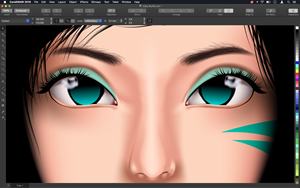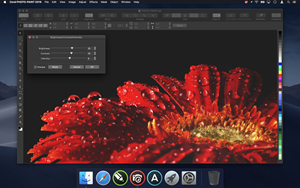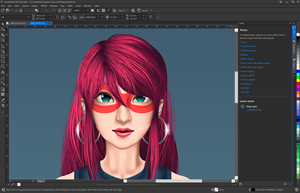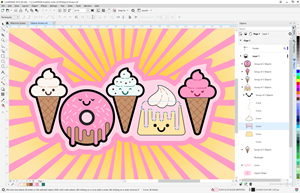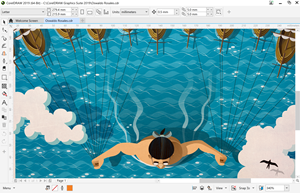OTTAWA, March 12, 2019 (GLOBE NEWSWIRE) -- CorelDRAW® Graphics Suite has dramatically expanded its product line with a powerful new version for Windows and an all-new, graphic design software suite built specifically for macOS. Designed from the ground up to make the most of each unique platform, both packages also include the new CorelDRAW.app™ for easy, on-the-go graphics creation. Finally, users have a true professional design contender available on their platform of choice, empowering the creation of bold, attention-grabbing graphics with pixel-perfect precision.
Graphics professionals – and those aspiring to be – now have access to world-class vector graphics software, professional photo editing, unsurpassed output capabilities, and AI-powered drawing tools. With CorelDRAW.app, designers can also show off and annotate their work on the go or quickly create new projects from virtually anywhere. Whether they have a passion for pixels, an obsession with output, or a love of layout, users can take control of their individual creative journey and dare to design differently.
“CorelDRAW has built its reputation as a leading graphics suite that’s focused on professional results, output, and ease of use,” said John Falsetto, Senior Director of Products, CorelDRAW and Productivity. “When it comes to delivering outstanding projects every time, designers deserve real choice. With 2019, we’re bringing the power of CorelDRAW in a truly native experience to the Mac, delivering the high-end tools professionals need.”
“Celebrating 30 years of graphics excellence, our CorelDRAW team continues to innovate with new products that promise to dramatically change the design software landscape,” said Gérard Métrailler, Executive Vice-President of Global Products at Corel. “With our recent Parallels acquisition and now the all-new CorelDRAW Graphics Suite for Mac, we’ve solidified Corel’s position as a provider of exceptional software that meets the needs of modern knowledge workers across specialties, skill levels, and platforms.”
Experience the all-new CorelDRAW Graphics Suite 2019 for Mac.
CorelDRAW Graphics Suite 2019 delivers the heart and soul of CorelDRAW in a new experience built specifically for Mac.
- Complete, Professional Design Toolkit: Explore an expansive toolbox of versatile, intuitive, and integrated applications to express your unique style and impress your audience. Take advantage of CorelDRAW for vector graphic design, illustration, and page layout, Corel PHOTO-PAINT® for photo editing, Corel® Font Manager™ to index and organize font libraries, AfterShot™ 3 HDR for RAW processing, the new CorelDRAW.app to access graphics tools virtually anywhere, and much more.
- Leading-Edge Technology: Discover a revolutionary new vector drawing experience that replicates the feel of pen and paper with LiveSketch™ – the industry’s first vector graphic design tool powered by a neural network. Watch as hand-drawn strokes are intelligently interpreted, adjusted, and combined with existing vector curves, making it simple to sketch and draw complex vector shapes on any pen-enabled device.
- Unique Experience for macOS: CorelDRAW Graphics Suite 2019 for Mac offers native Mac applications that reflect elements users love most about their favorite platform, including menus, windows and views, fields and labels, and buttons. Support for macOS Mojave Dark Mode and Touch Bar on MacBook Pro add to the suite’s unique look and feel.
- Easy to Learn & Use: Don’t fear the blank canvas – jump in and start creating! This powerful collection of applications is loaded with intuitive tools, learning materials, and sample projects to get started easily and create great designs sooner.
To learn more about everything included in the suite, visit www.coreldraw.com/mac/.
Learn what’s new in CorelDRAW Graphics Suite 2019 for Windows.
The latest CorelDRAW Graphics Suite offers an exciting collection of new features to create jaw-dropping designs with more precision and creative freedom than ever. Highlights include:
- NEW! Objects Docker: Completely redesigned, the new Objects Docker offers direct control over the structure of a document and quick access to its components to speed up any project.
- NEW! Non-Destructive Effects: Apply, modify, and experiment with effects on both vectors and bitmaps, all without altering the source object or image in CorelDRAW.
- NEW! Pixel Perfect Workflow: Ensure web graphics are crisp every time. Align the pixel grid to the edge of the page so exported graphics have clean borders, and use the new Align to Pixel Grid button to easily correct shapes.
- NEW! Modern Templates: Deliver professional results with a wide range of new, professionally designed templates presented in the enhanced ‘New from template’ dialog. Customize templates with ease to produce unique designs.
- ENHANCED! Look, Feel & Performance: Take advantage of interface improvements for easier navigation, greater consistency, and increased productivity. Enjoy performance boosts that improve text handling, startup time, document load times, graphics rendering, and more.
To see an extensive list of what’s new, visit
www.coreldraw.com/windows/ .